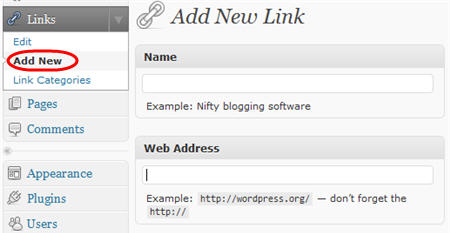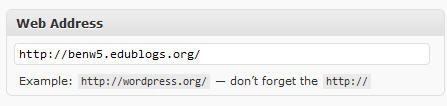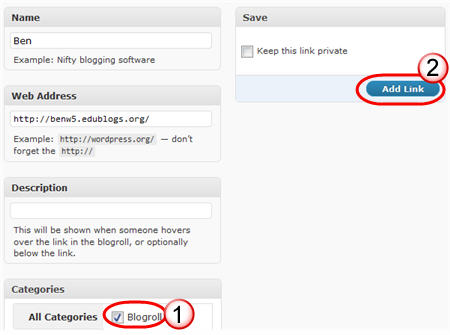[wpmudev-video video=”add-links” width=”760″ height=”428″]
You add links to your blog as follows:
1. Go to Links > Add New
2. Add the name of the link to the Name Module
3. Add the blog or link URL to the Web Address Module
4. Select Blogroll in the Categories Module and click Add Link
You add your blogroll back into the sidebar as follows:
1. Go to Appearance > Widgets in your Dashboard
2. Click on the desired Sidebar to expand (so you can add the widgets)
3. Drag the Links Widget from the Available Widgets area into the Sidebar area on the right