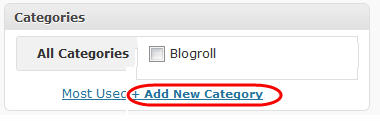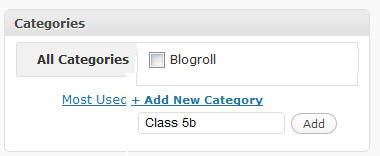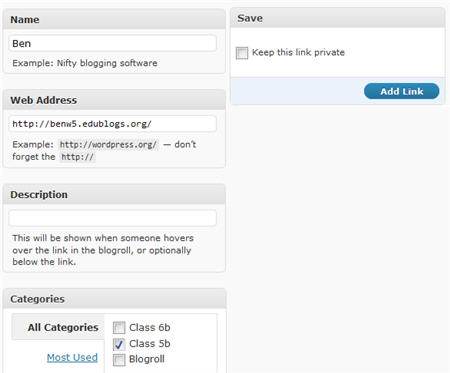[wpmudev-video video=”link-categories” width=”760″ height=”428″]
You add a new link category as follows:
1. Click on Add A New Category in the Categories Module
2. Add the the category name then click Add
3. Now instead of selecting blogroll you just choose the correct category and click Add Link